The Group Remittance Portal allows employers to send Aflac their payment details in a secure and seamless method. As an employer you tell us who and how much you are submitting premium for, and Aflac will use this information to break down the payment for each certificate holder. This enables Aflac to allot the correct amount of premium to the certificates holders accounts.
Have details to submit for a payment? Log-in to the Group Remittance Portal.
Don’t have a profile? Contact your client manager.
Have additional questions? See our Remittance Portal User Guide below.
Q: What are payment details and why are they needed?
A: The details of the payments for each certificate holder which include at least the employee name, EEID/SSN and payment amount.
Q: How long does an account remain active if there is no activity?
A: Accounts will be disabled after 365 days of inactivity.
Q: How do I remove a user that is no longer with the company?
A: You can reach out to your client manager to have the access removed.
Q: What types of remittance details can be submitted through the Aflac Group Remittance Portal?
A: The Group Remittance Portal should only be used for Aflac Group payment details.
Q: What file format should I use to upload payment details?
A: We can accept Excel (.xls or .xlsx) or CSV.
Q: How do I access my account if I forget my password?
A: Click the “Forgot my password” button. You’ll see step-by-step instructions that will help you retrieve your information.
Q: How do I access my account if I forget my username?
A: Your username is your email address.
Q: From what inbox will I send and receive information?
A: You will receive your temporary password from Remit.Aflac@aflac.com. All other communications will be funneled through your assigned client manager, implementation manager, etc.
Q: I have the option to upload documents to multiple folders. Why do I need to submit payment details to multiple folders instead of a single folder?
A: Each group should have its own folder. You’ll need to select the correct folder for each group you remit payment details for and upload the required documentation.
Q: How long does it take to set up my profile after I submit the form?
A: Your profile will be set up in two to four weeks. Please ensure your information is accurate to speed up profile setup times.
Q: My file disappeared after I uploaded it to the Remittance Portal. What do I do?
A: Don’t worry! This is just how the portal functions as it moves files from the portal to Aflac Group’s internal systems. You’ll know that you’ve successfully submitted your payment details when you see the word “Success” at the bottom of your screen.
Q: I accidentally uploaded the wrong document. What do I do?
A: Don’t worry! Just upload the updated file with a new file name to the platform.
Q: What does the message “Upload finished with warnings” mean?
A: If you upload the same file twice in error, you’ll be notified that your “Upload finished with warnings.” This essentially means that your second upload was renamed to avoid overwriting the first file uploaded. See the screen shot below:
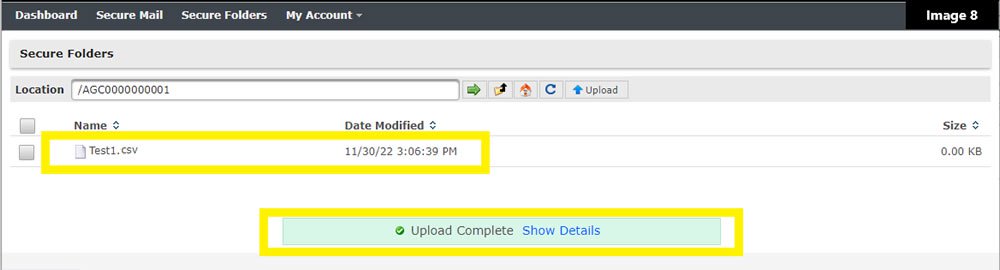
By registering and sending enrollment and eligibility details on this Portal, you represent that you have actual and legal authority to submit the information. In addition, you will only ask others to be added that the company has authorized to have access and you will promptly remove access to individuals who no longer have authority.